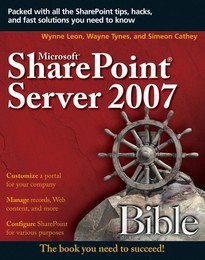Microsoft SharePoint Server 2007 Bible von Leon/Tynes/Cathey
Microsoft SharePoint Server 2007 Bible
ISBN/EAN: 9780470008614
Sprache: Englisch
Umfang: 765 S.
Einband: kartoniertes Buch
Erschienen am
01.06.2007
Auf Wunschliste
Implement SharePoint and make the most of it SharePoint Server 2007 offers incredible versatility to content managers, project managers, and administrators, and here''s everything you need to know to harness its power. Create Office-compatible collaborative Web sites, corporate intranets and portals, document management systems, and much more. This essential reference helps you deploy, configure, customize, and troubleshoot SharePoint to maximize business intelligence, manage records and Web content, enable collaboration among employees and customers, and boost business success. * Create portals that facilitate business processes * Use SharePoint as a Business Intelligence platform * Discover solutions and hacks that offer new options * Customize and use Web Parts * Implement lists and libraries * Integrate Office 2007 functions * Manage business records and use the Report Center
Wynne Leon, Wayne Tynes, and Simeon Cathey have a combined 40 years of consulting experience. Wynne''s specialty is architecting and implementing Microsoft technologies, and she has published works on Exchange and Active Directory. Wayne specializes in knowledge management and prior to forming Avitiva, worked on the Microsoft SharePoint product team. Simeon excels in leading teams to design and develop innovative solutions. Their company, Avitiva, is focused on the design, development, hosting, and implementation of SharePoint.
Acknowledgments. Introduction. Part I: Getting Started with SharePoint. Chapter 1: Introducing SharePoint Products and Technologies. Chapter 2: Installing SharePoint. Chapter 3: Using Sites and Pages. Chapter 4: Using Lists and Libraries. Chapter 5: Using and Customizing Web Parts. Part II: Configuring SharePoint Server. Chapter 6: Using Personalization Features. Chapter 7: Searching and Retrieving Content. Chapter 8: Workflow and Process Improvement. Chapter 9: Extending Office Server. Chapter 10: Securing Office Server. Part III: Content Management with SharePoint. Chapter 11: Managing Web Content. Chapter 12: Implementing Records Management. Chapter 13: Integrating Office System with SharePoint. Part IV: SharePoint Server and Business Intelligence. Chapter 14: Using SharePoint as a Business Intelligence Platform. Chapter 15: Using the Report Center. Chapter 17: Implementing the Business Data Catalog. Part V: Customizing SharePoint. Chapter 18: Implementing Content Types. Chapter 19: Using SharePoint Designer. Chapter 20: Using the Data View Web Part. Part VI: SharePoint Solution Scenarios. Chapter 21: Intranet Portal Solution Scenario. Chapter 22: Internet Portal Solution Scenario. Index.